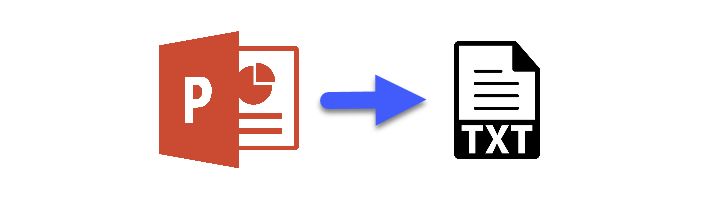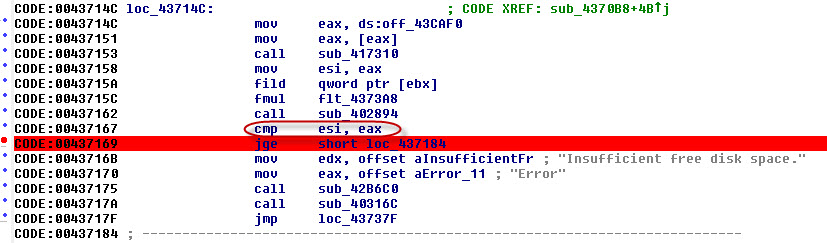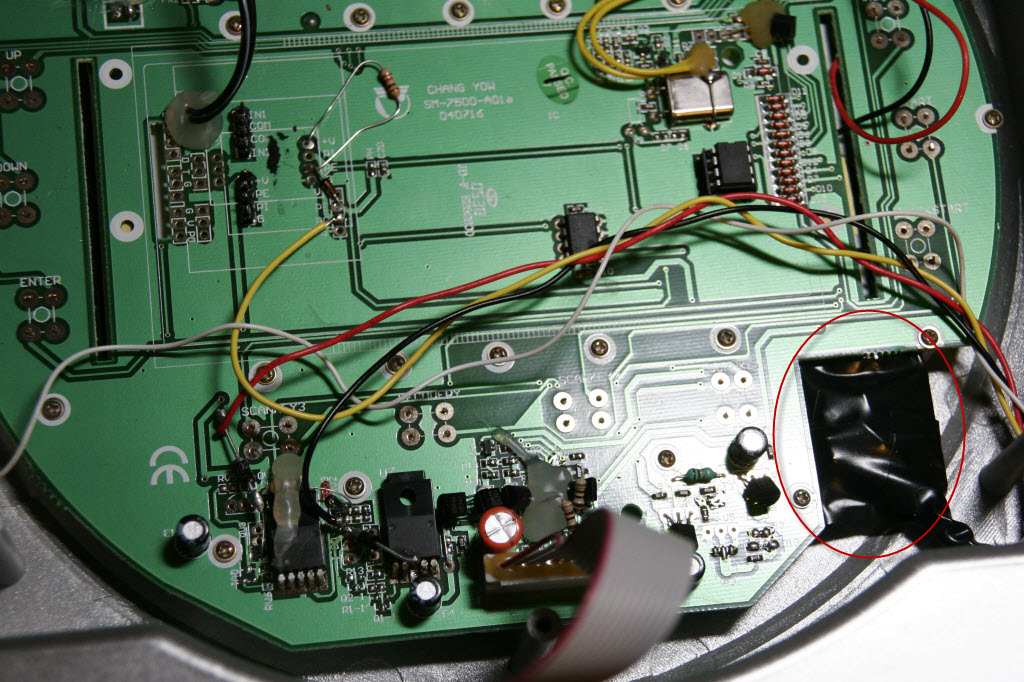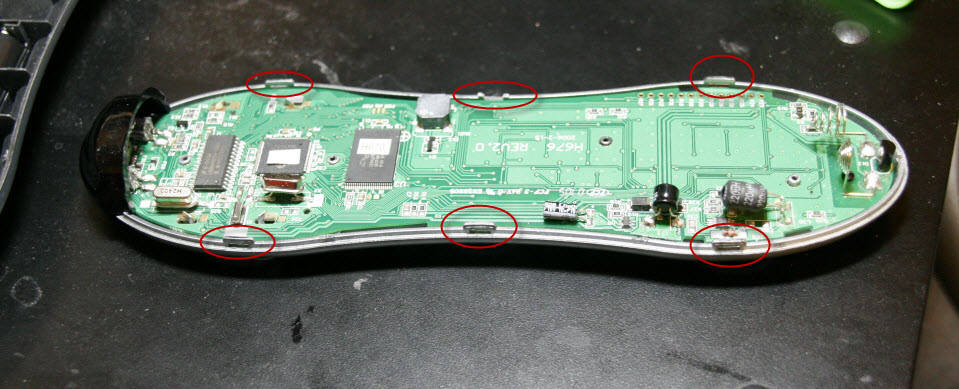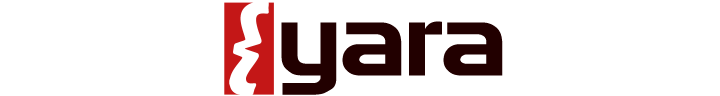If you found this page, you probably know that Oracle decided to charge for Java updates. If you are using Java in a non-profit environment or for personal use, you don’t have to worry about it. On the other hand, if you are a for profit organization, you need to figure out what to do if you haven’t done so already.
Most organizations run Java, some cases Java is installed but forgotten because it was free to use and update, so no one cared. This has changed after Oracle’s announcement. Now the organizations are under pressure to figure out what to do. On the server side, things are a bit easier as the environment is much tightly controlled and OpenJDK can be leveraged.
How about the endpoints? Stale Java version at the endpoints is a security risk. So, we must patch these systems, but how many? Many organizations have inventory tools that show how many Java installations in the environment, but how many of those are actually used? You don’t want to pay for those installations that happened to be there but not used. Enter the JavaUsageTracker.
I developed this quick and dirty solution when my organization faced the same dilemma. This is an open source solution that configures the endpoints to report their usage to a simple UDP server. If your organization is facing the similar problem, go check the JavaUsageTracker. It helped my organization and I hope that it will help yours too.